
Get started with Amber Weather!
Amber Weather is a full-featured weather app which will help you a lot with daily routines and travel plans. Let’s get started!
1.Get to know worldwide weather easily
Amber Weather provides weather forecasts and detailed weather reports(wind speed and direction, humidity, visibility, air quality index, dew point and UV index) for any city in the world. If you want to know the weather of another city, just add it to your city list.
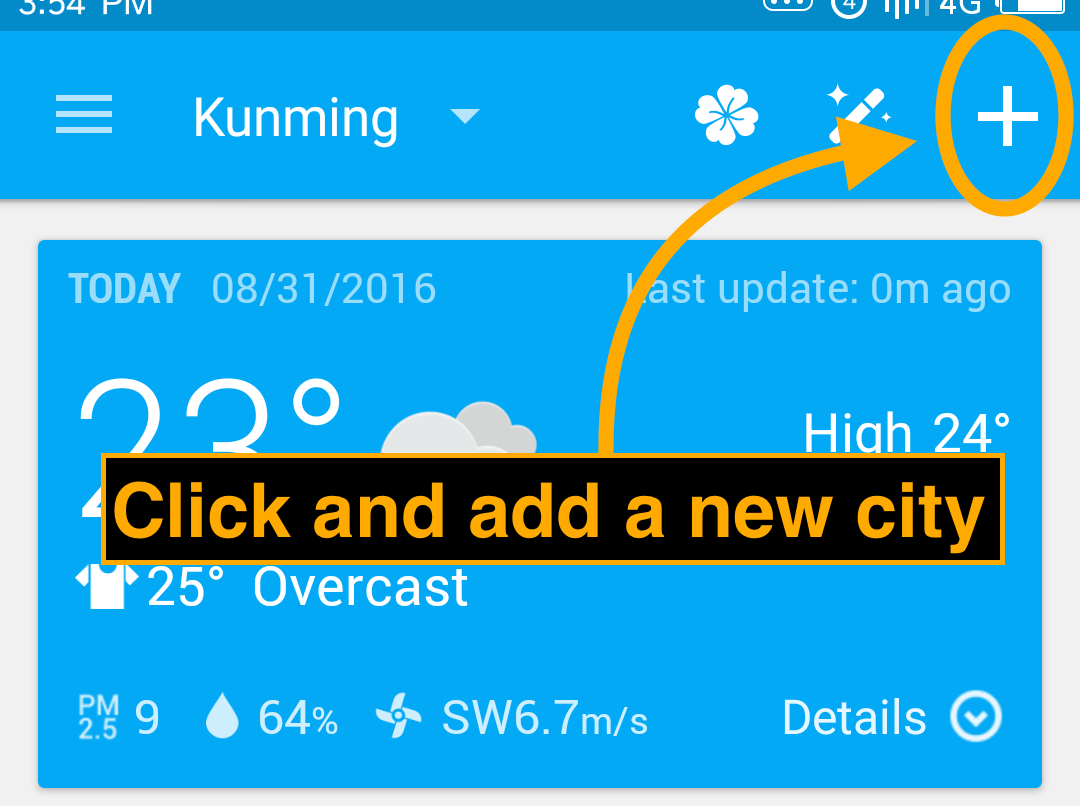
2. Know it before weather changes
Amber Weather supports smart weather alert, which helps you to avoid any unexpected weather surprises, like heavy rain, typhoon or blizzard. In addition, you can share the weather to people you care about.
➡️How to set up personalized smart alerts?
Go to Settings-Notification-Smart Alert. In Smart Alert, you can decide when you will get an alert.
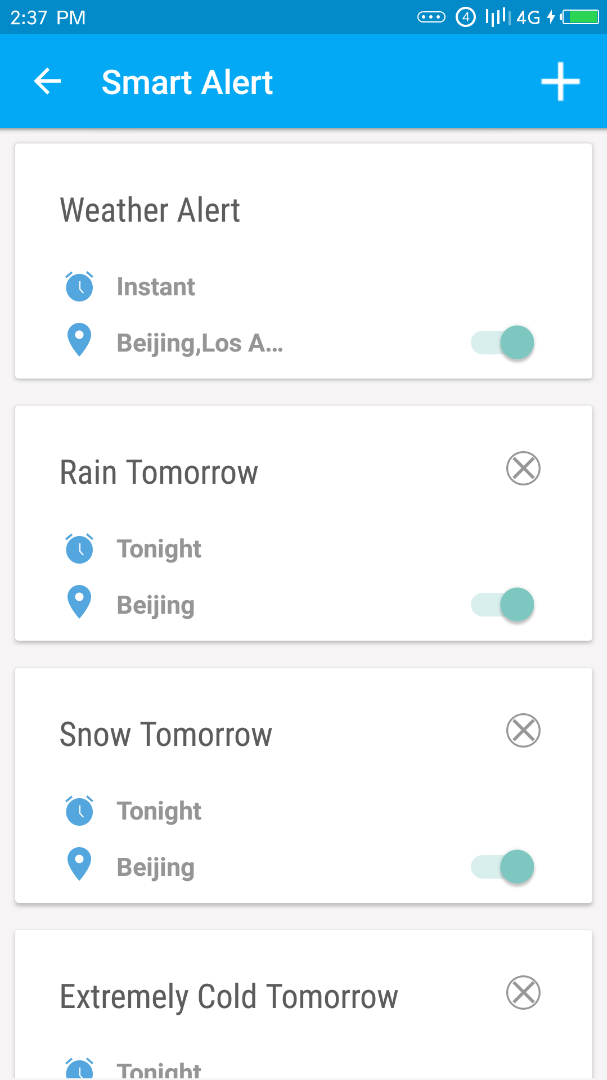
3. Make your own personal weather channel
Amber Weather offers a lot of customization options for users to make it their own weather channel. In Amber Weather, you can find more than 100 distinctive and beautiful weather & clock widgets, notification bars in different styles and fancy live wallpapers. Meanwhile, you can apply different weather icons to the main interface and notification bar.
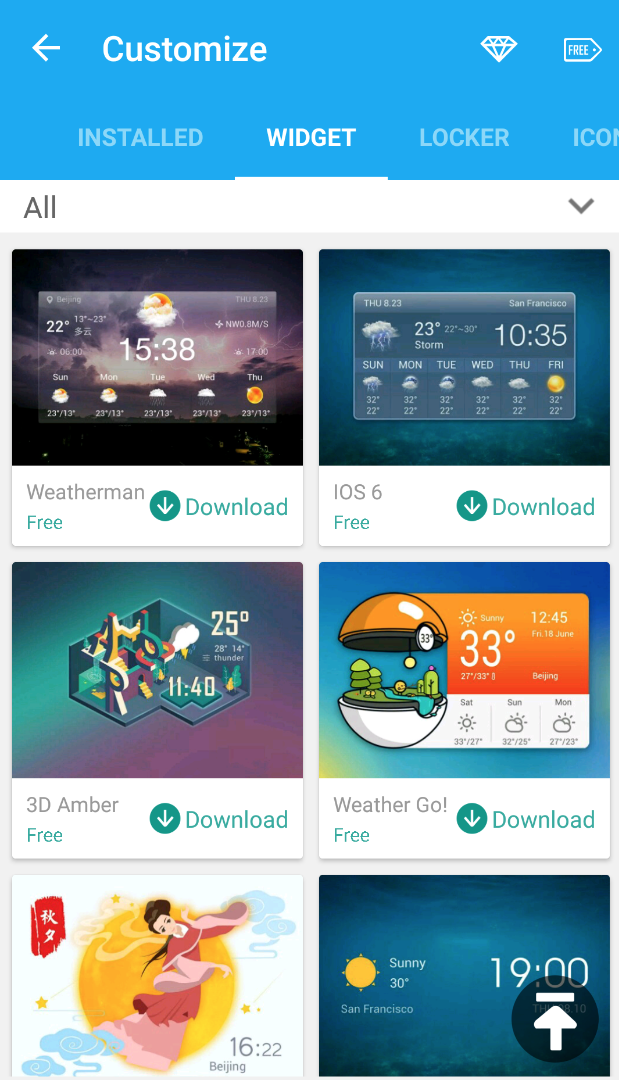
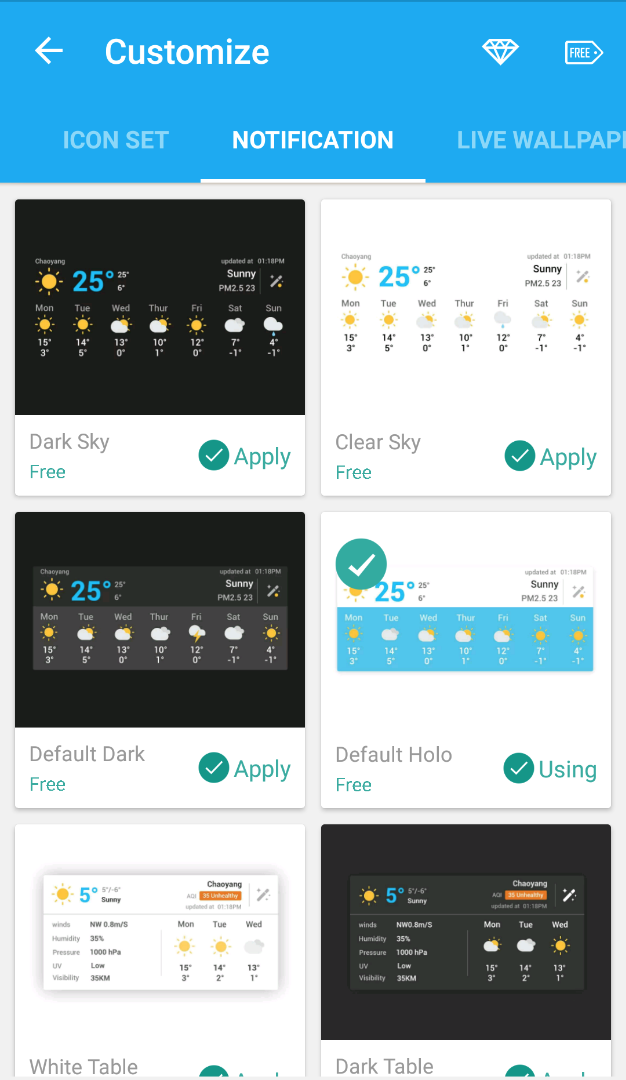
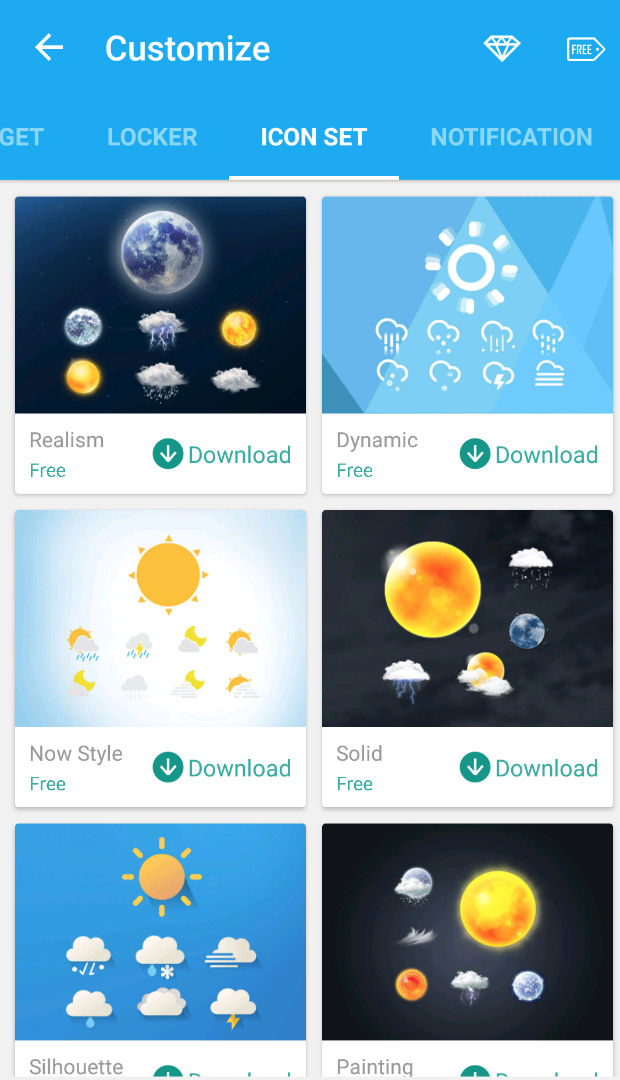
➡️How to apply a widget?
HTC Phones
1. Long press empty place on home screen then click Add apps and widgets
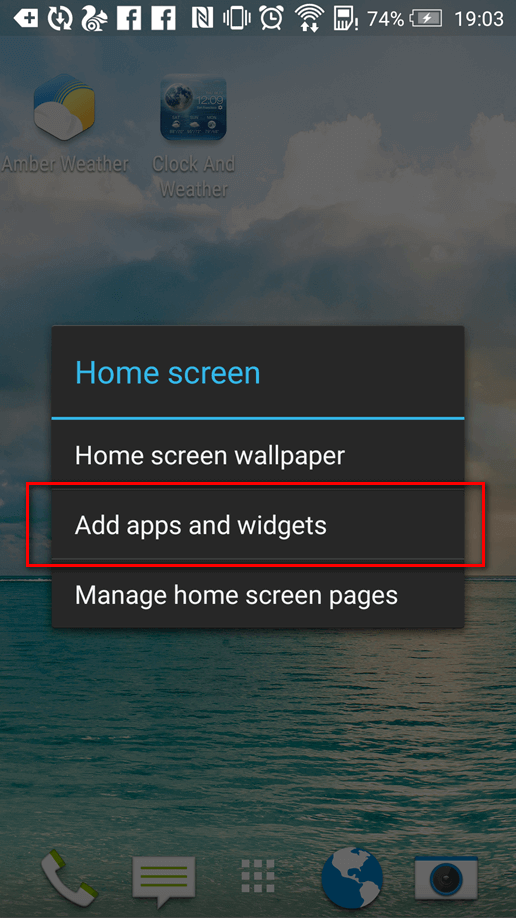
Long press home screen
2. Scroll and find "Amber Weather", chose & drag a widget size on to panel
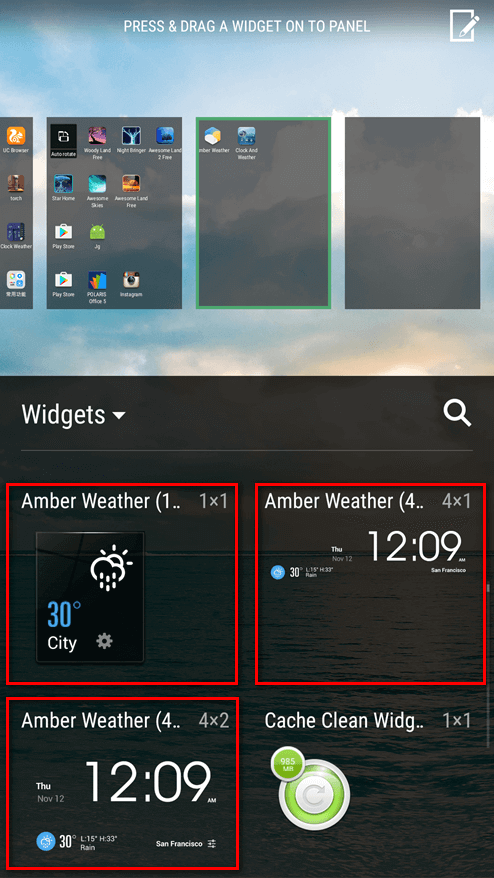
Find widget in "Widget" drawer
3.Slide to preview widgets you have in "Amber Weather", click "APPLY" after you choose one
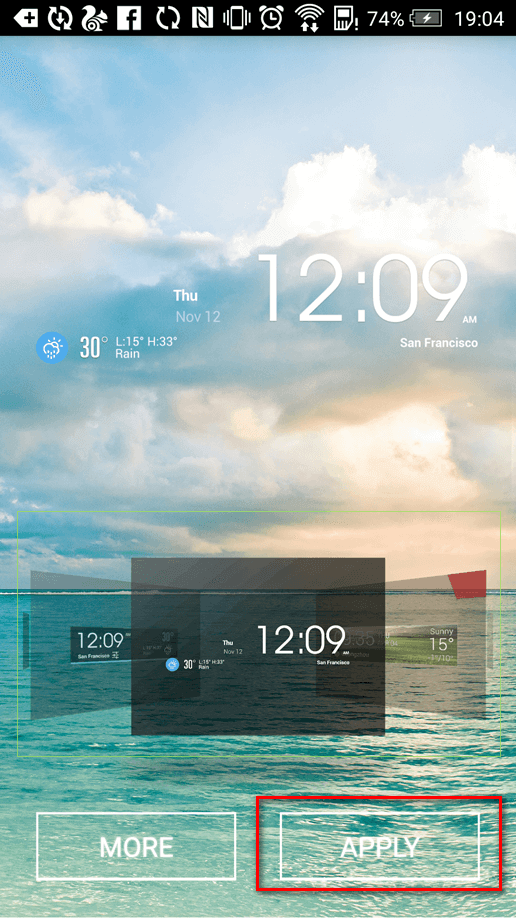
Click APPLY
4. Click "OK" button on the popup then you can use it on home screen
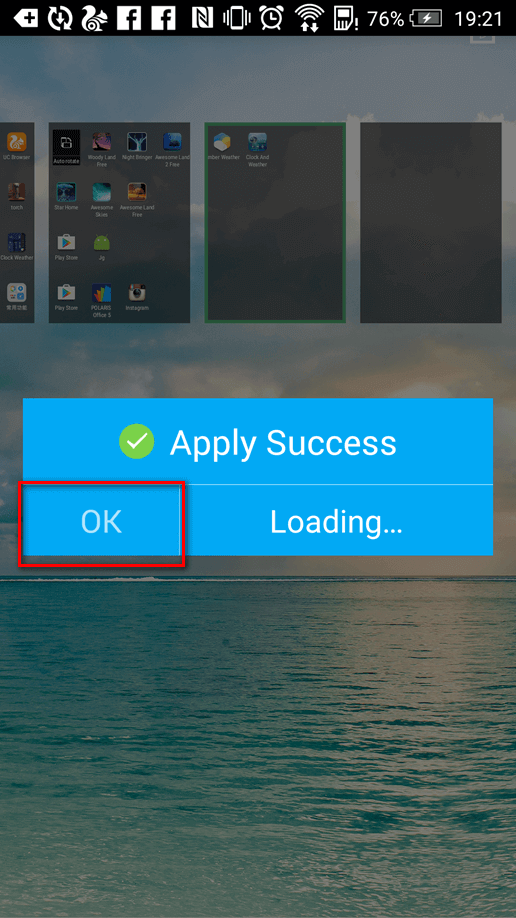
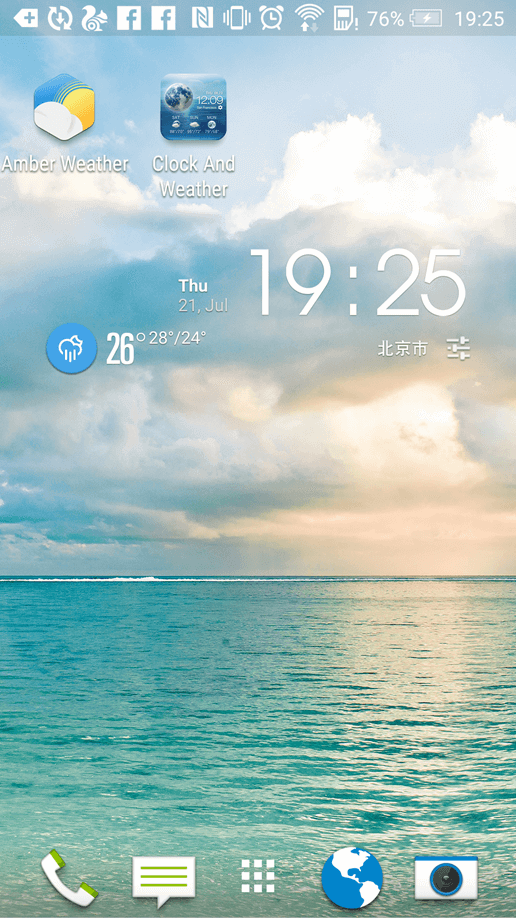
Applied successfully
➡️How to apply different weather icons?
Go to Customize-Icon Set, and download your preferred icon set. Open it after installation, then click “apply”.
➡️How to apply a notification bar?
Go to Customize-Notification and choose your preferred notification bar, then click “Apply”.